Too many businesses have experienced fraud first-hand. Those who survived the theft are quick to implement more stringent accounting controls. Below are 10 tips for best practices related to protecting your cash and the tools you can use in QuickBooks.
- Implement an Expense and Reimbursement Policy. Consider requiring employees to use their own credit cards and submit for reimbursement by the company. Require originals of receipts. Set a per diem limit to control the amount of cash being spent and/or allowed as a reimbursement. An expense policy enables all employees and officers to know which expenses are eligible for reimbursement. Employees are subject to greater accountability for spending when they become responsible for writing the checks themselves to pay their credit card balance.
- Limit Access to Checks. Checks should always be kept in a locked drawer or cabinet. In QuickBooks, you can use the following reports to keep an eye on your checks:
- Missing Checks Report. This report allows you to review for any break in check numbers in your system.
- Voided/Deleted Transactions Report. To look for attempted tampering, if a check is deleted from the system after it has been issued, it can still be found in this report.
- Audit Trail. Use this report to look for alterations to the details of checks in your system, such as changes to the payee or amount.
- Create a Credit Card Account to Track Purchases Using Company Cards. In QuickBooks, create a Credit Card Liability type account in the Chart of Accounts for each business credit card. This will allow you to use Online Banking and download transactions on a daily basis to monitor the charges that are being made on the company’s behalf or uncover any potentially unauthorized transactions.
- Ensure the Undeposited Funds Account Is Cleared; Move from Use of Clearing Accounts. The Undeposited Funds account in QuickBooks should always be cleared to a Bank Account. You should review this account in QuickBooks to ensure that the funds are being deposited into real corporate accounts rather than fake accounts. Note that use of cash clearing accounts makes it harder to trace transaction flows in QuickBooks.
- Perform Bank and Credit Card Reconciliations Once a Month. Different individuals should handle the duty of reconciling bank and credit card accounts, so that the person who is cutting checks and/or receiving customer deposits is not also reconciling the accounts. And be sure to utilize the Reconciliation Discrepancy Report to track any transactions that may have been deleted or changed after the Bank Reconciliation was completed. Additionally, compare the checks (or check copies) that come back with the bank statement against the check register in QuickBooks.
- Review Uncleared Checks and Deposits That Have Not Cleared the Bank and Are Aging. Typically transactions clear a bank within 2-3 days. Aged uncleared checks or deposits should be reviewed to make sure that they are not duplicate transactions, errors or a way to hide fraudulent activity such as deposits that are not real. Use the Bank Reconciliation Detail report to see listings of uncleared checks and deposits.
- Use Online Banking to Match Expenses and Deposits Real-Time. With the Online Banking feature, you can download transactions on a daily basis to stay on top of what has cleared the bank. For separation of duties, the person cutting checks or making deposits should not be the person with access to Online Banking.
- Calculate Sales Commission on Cash Received, Not Accounts Receivable. To help ensure that sales numbers are accurate and not inflated, commissions can be based on cash collected on Sales rather than open invoices. Sales Reps can be created in QuickBooks to track their sales and what has been collected. As an added benefit, this approach incentivizes the sales staff to help with collections.
- Limit Permissions for People Entering the Bills So They Cannot Also Cut Checks. Set up Users and Passwords in QuickBooks and assign proper permissions. Ensure that employees that are entering the bills are not the same people authorized to issue and sign checks for the company.
- Reconcile Petty Cash. Petty cash can be set up as a bank or other current asset account in the Chart of Accounts. Expenses can be properly recorded as money is removed from petty cash, and transfers between the Bank account to Petty Cash can be monitored in the register.
Weak controls allow fraud to penetrate and persist in companies undetected for years. By using some of the tools in QuickBooks and implementing the appropriate controls around cash, your business has a better chance of success. These are just a few ideas.
Contact us for help in establishing your accounting controls.
Certified Tax Accountant Offering Accounting and Bookkeeping Services
Our Outsourced Accounting and Bookkeeping services provide more than just numbers on a ledger.
Whether you’re looking for a fractional, part-time, or interim CFO, Controller, Accountant, Bookkeeper, or Payroll Clerk (or exploring options to outsource your financial reporting, financial analysis, accounting, bookkeeping, or payroll functions), we can meet your needs. View our service area, book your FREE Consultation, and start laying the groundwork for your financial stability and growth. Let’s build your financial future together!